绘制福井函数
Plotting Fukui functions
绘制Fukui函数
在化学反应的众多描述中(电负性、软硬酸碱理论),由Parr和Yang定义的FUkui function(FF)是DFT最常用的理论
从DFT和能量导数有限差分来看,Fukui概念可分为三个函数。
一个是与对亲核试剂反应性(f+)有关
$$
f^+®=\rho _{N+1}®-\rho _N®
$$
ρ是电子密度,N是电子数,ρN+1®是ρN®添加一个电子所产生的阴离子密度
函数的高正值表明分子哪些部分最可能被亲核试剂攻击,并且这些部分之间存在相关性,从有机化学到代谢物。
剩余两个函数与亲电试剂f-或者自由基f0攻击有关
$$
f^-®=\rho _{N}®-\rho _{N-1}®
$$
$$
f^0®=\frac{[\rho _{N+1}®-\rho _{N-1}®]}{2}
$$
使用ORCA计算和绘制功能函数
The Fukui functions for Butyrolactone
丁内酯的fukui函数
丁内酯与其他内酯一样在羰基碳原子上受到亲核攻击。在“亲电攻击”期间,它也可以通过该基团的氧被质子化或协调
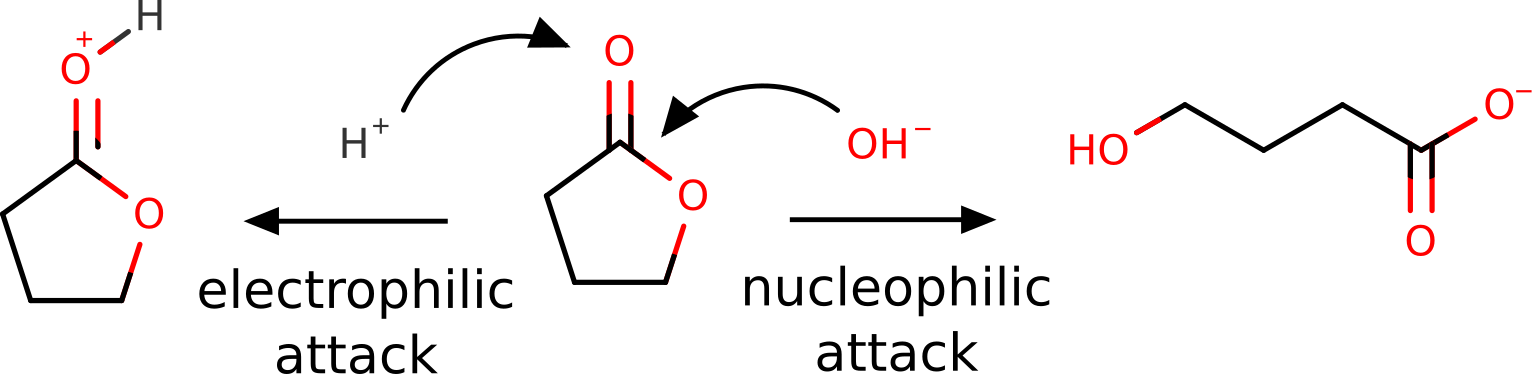
这是基础有机化学的知识,我们可以通过第一性原理使用FF来计算
第一步是优化分子结构
1 | !B3LYP D3 DEF2-SVP OPT KEEPDENS |
KEEPDENS关键词被用于保存basename.scfp密度文件,后续用此文件绘制密度图
在优化几何结构和密度之后。在相同的几何形状中性密度下,我们需要阴离子密度 ρN+1®和阳离子 ρN−1®
1 | # 阳离子 |
1 | # 阴离子 |
注:自旋多重度为2,因为每种情况下各有一个未配对电子,OPT关键词被移除。
生成.cube文件
将生成的密度转变为图像,使用ORCA附带的ORCA_PLOT模块进行绘制。
只需要路径中有basename.gbw basename.scfp文件,就可以运行orca_plot
1 | orca_plot basename.gbw -i |
-i关键词表示出现交互式菜单
1 | Current-settings: |
选择1:type of plot
选择2:electron density
如果软件要求密度文件的名字,输入y或者不同的名字basename.scfp
选择5:file format
选择7:3D Gaussian cube
也可以选择4增加网格数量提高图像分辨率。
选择10生成basename.eldens.cube文件
对于阴离子和阳离子密度重复此操作姐可以得到fukui函数
Computing the FF
读取密度文件并执行必要的操作,打开Chemcraft,计算f+®。
单击File打开阴离子cube文件。
点击Show isosurface" and "Both-signed",可以看到电子密度
我们试图寻求一个实际上是密度之间的数学运算FF。
在Chemcraft中点击Multiple cubes operations..,然后选择Add cube(s),然后打开中性文件。
你将会拥有两个相同名字的文件Total electron density,但事实上代表了两个不同的物理量:第一个是阴离子,第二个是中性。
To actually plot f+(r), the operation ρN+1(r)−ρN(r)can be done by clicking again on "Multiple cubes operations...", then on "Perform operation on two cubes (subtract, etc.)". The first cube and second cube must be selected accordingly and the option should be "Subtract".
After clicking "OK", a third file will show up as the difference of those two, and it corresponds exactly to f+(r). Click on "Show isosurface" and"Both-signed"to see the image:
The red color means positive f+®and blue, negative. One also might want to change the "Contour value" to a different number to better visualize these plots. As you can see, even if somewhat distributed, the largest value is on the carbon atom of the carbonyl, just what is expected from basic organic chemistry.
The case of radical reactions
自由基反应案例
使用f0®函数研究最容易受到自由基攻击的分子位置
以2-甲基丙烷为例,来自叔碳的氢原子对末端甲基的自由基反应性要高很多
按以上步骤,从阳离子中减去阴离子密度得到f0®,有chemcaft观察